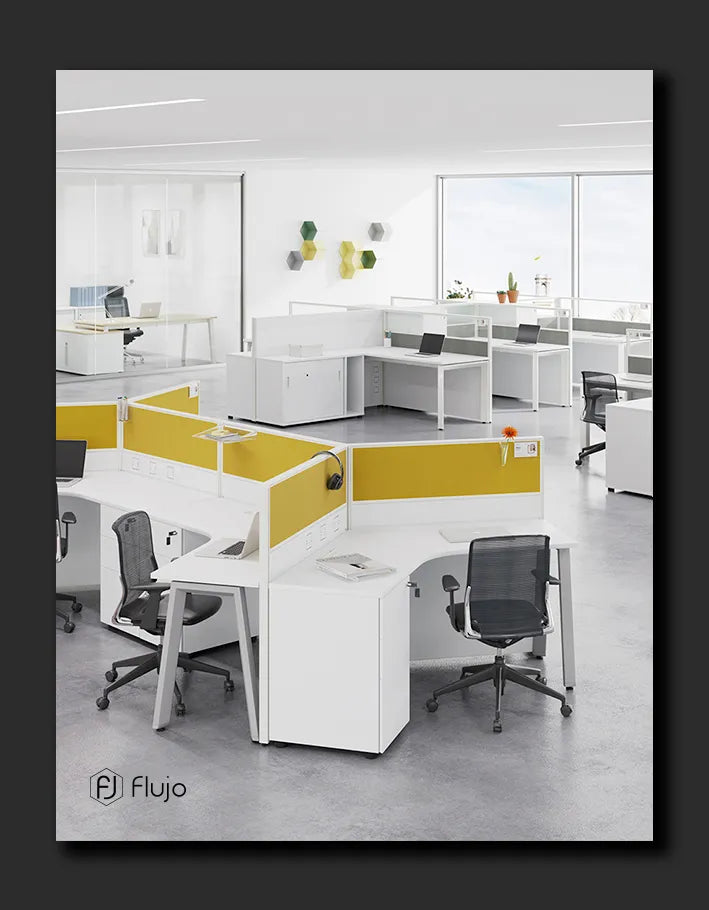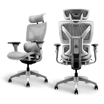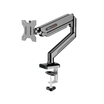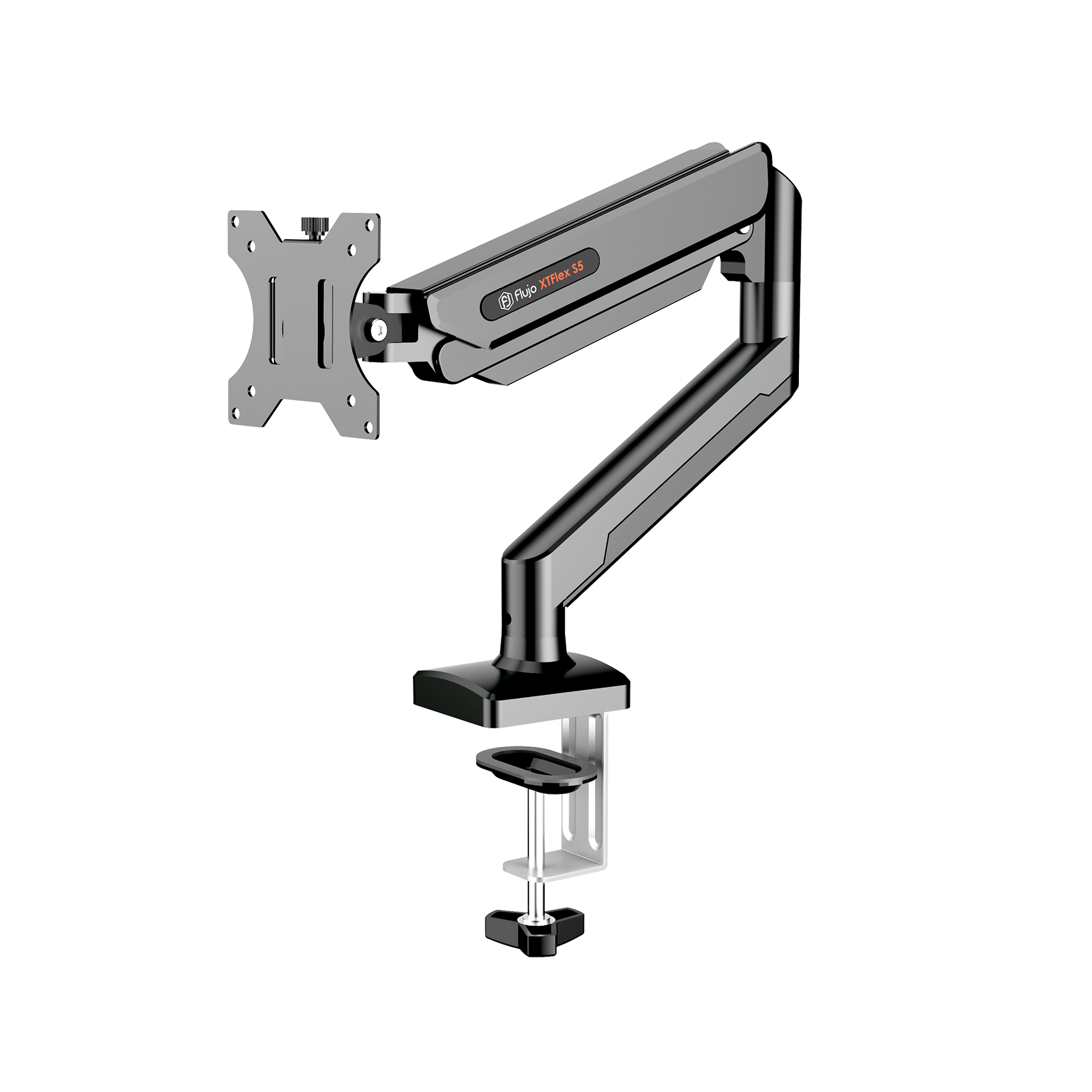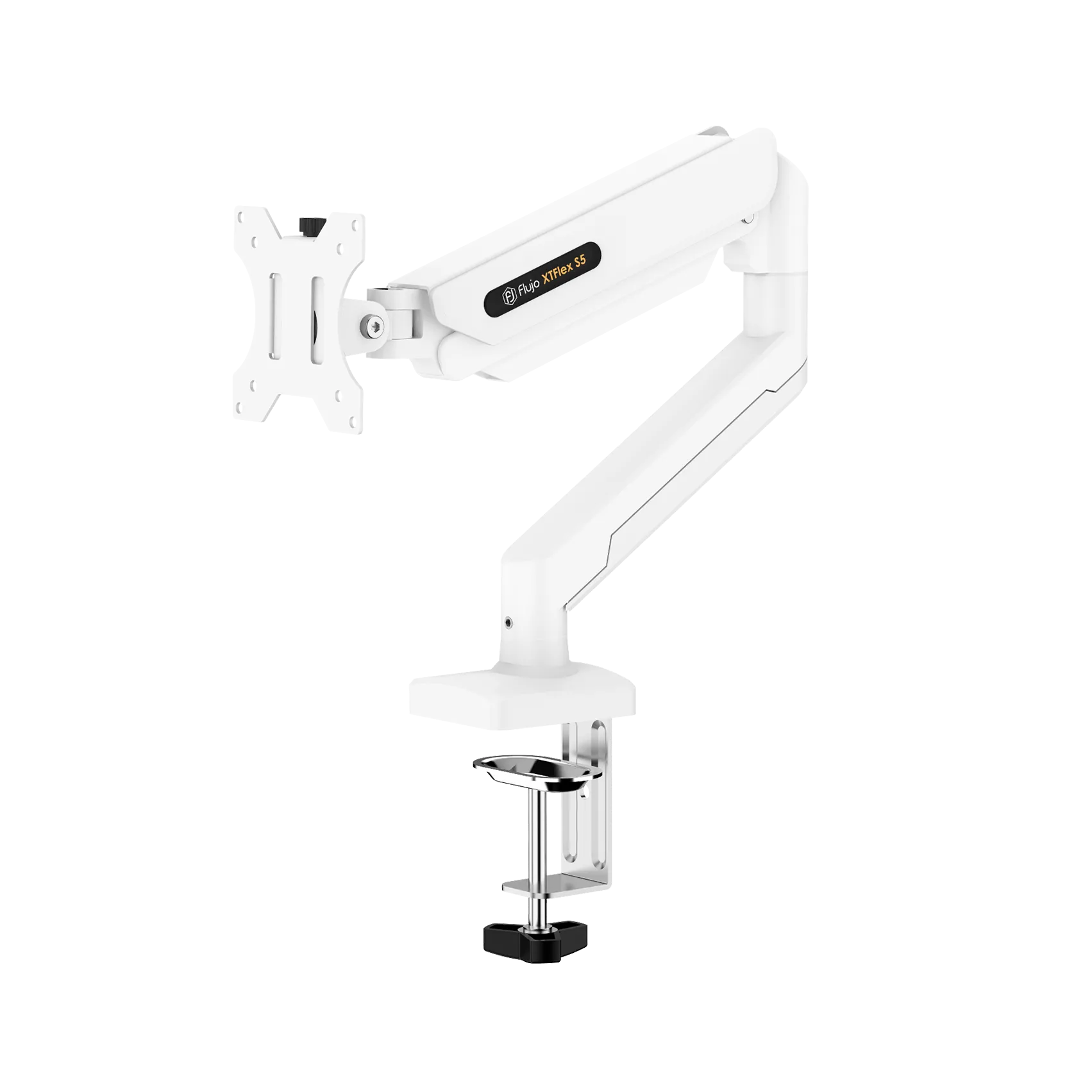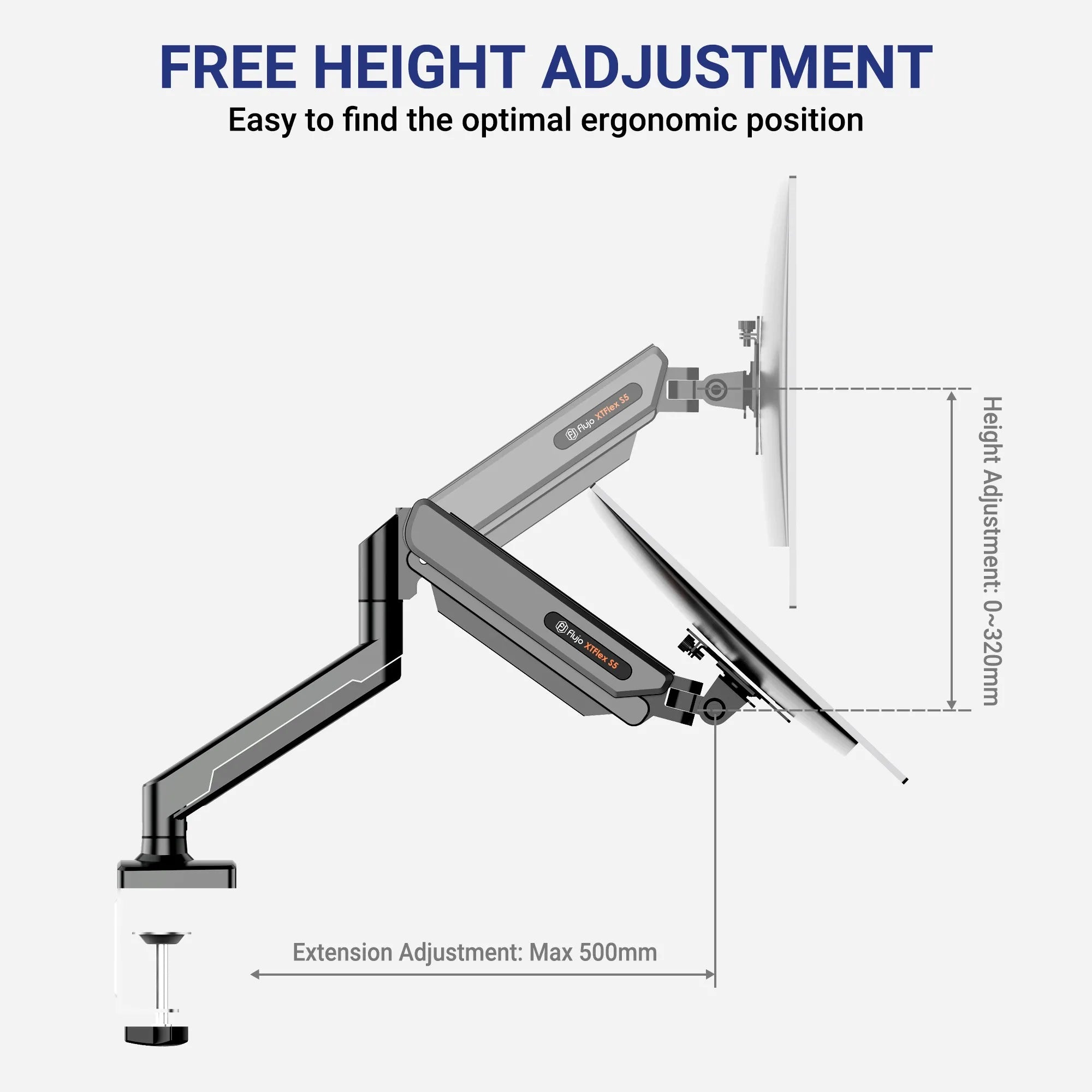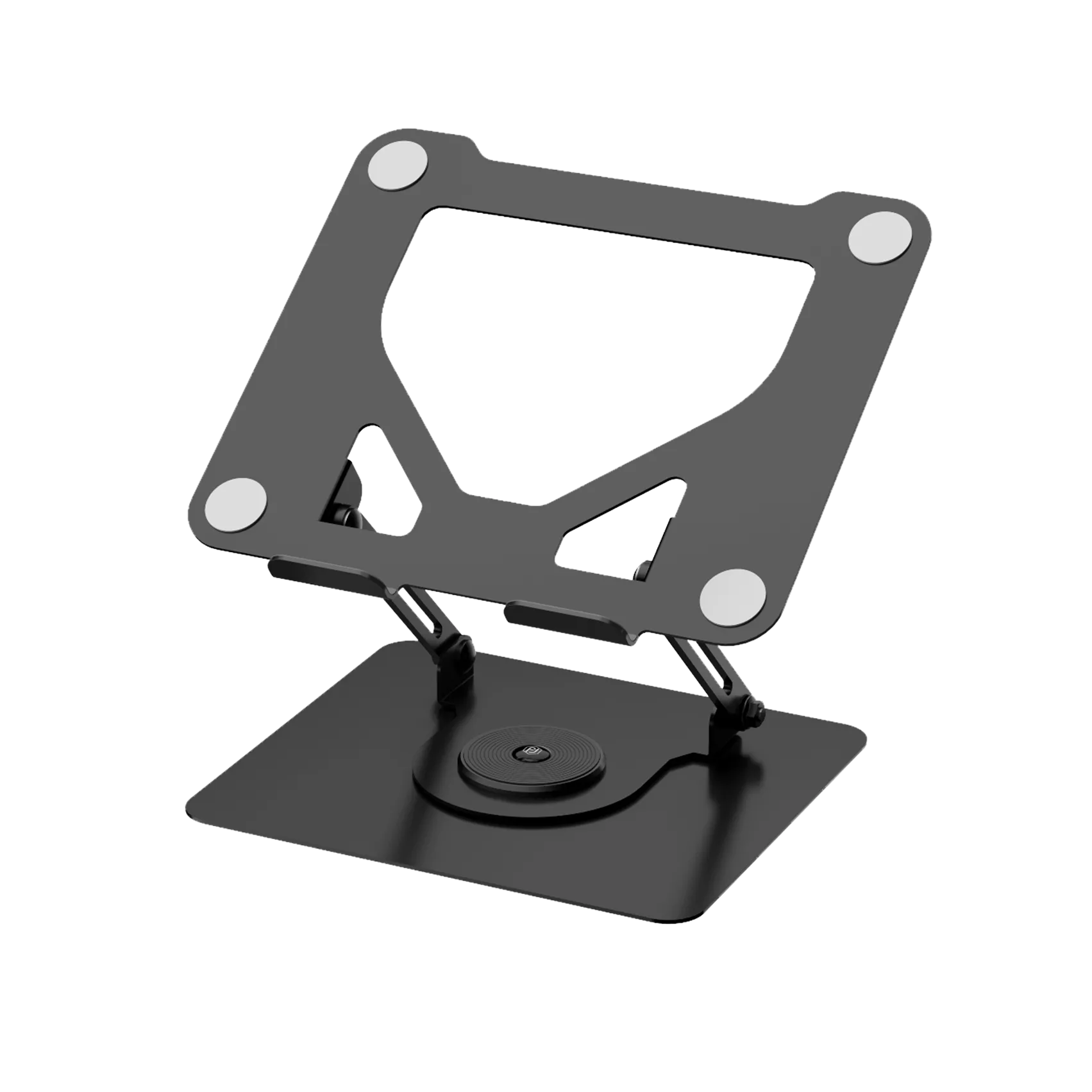Are Monitor Arms Worth It? Unveiling the Ergonomic Benefits
Introduction
In an age where remote work and home offices are becoming increasingly prevalent, having an ergonomic workspace is more important than ever. One piece of equipment that often goes unnoticed but holds significant value is the monitor arm. In this comprehensive guide, we'll explore the advantages and disadvantages of monitor arms and answer the question: Are they worth the investment?
Definition of Ergonomics
Understanding the concept of ergonomics is crucial when discussing the value of monitor arms. Ergonomics refers to the study of people's efficiency in their working environment. In simpler terms, it aims to design a workspace so that it best suits the worker, reducing discomfort and the risk of injury.
What is a Monitor Arm?
A monitor arm is more than just an accessory for your workspace; it's an investment in better ergonomics, greater convenience, and enhanced productivity. But what exactly is a monitor arm, and how does it differ from a traditional monitor stand?
The Basic Components
A monitor arm typically consists of:
- Mounting Base: This attaches to your desk, often via a clamp or a grommet mount.
- Arm Segment(s): These can be straight or articulated, and they extend from the base.
- VESA Plate: This is the part that attaches to the back of your monitor, usually conforming to VESA standards for easy compatibility.
How it Works
Unlike traditional stands that may offer limited adjustability, monitor arms provide a much higher degree of freedom. Here are the main types of adjustments you can make:
- Height: Raise or lower your monitor to eye level, reducing neck strain.
- Depth: Move your monitor forward or backward to achieve the ideal viewing distance.
- Angle: Tilt or swivel the monitor to reduce glare and eye strain.
Some advanced models even allow for:
- Rotation: Rotate your screen between landscape and portrait modes.
-
Multi-Monitor Set-Up: Hold multiple monitors side by side or stacked vertically.

The Ergonomic Factor
What sets monitor arms apart is their alignment with ergonomic principles. They allow you to position your monitor in the most ergonomically sound way, which can make a world of difference in how you feel throughout your workday. By adjusting the height and angle, you can reduce or eliminate the physical discomfort commonly associated with long hours in front of a computer --5 Tips to Improve the Ergonomics in Workplace
Who Can Benefit?
Monitor arms are not just for professionals or tech enthusiasts. Anyone who spends considerable time at a computer can benefit from the improved ergonomics and space-saving design that a monitor arm offers.
The Mechanics of a Monitor Arm
Monitor arms may seem straightforward at first glance, but they operate on various mechanical principles that dictate their functionality, durability, and ease-of-use. Here’s a look at the different types of monitor arm mechanisms and how they impact your ergonomic setup.
Types of Mechanisms
Gas Spring
Gas spring monitor arms use pressurized air or gas to counterbalance the weight of the monitor, allowing easy and smooth adjustments. This is especially useful for users who need to frequently reposition their screens.
Articulating Arms
These arms feature multiple joints that can be extended, retracted, and rotated, offering the maximum level of adjustability. They are perfect for setups that require extreme flexibility, such as shared workstations or complex multi-monitor arrangements.
Pole Mounted
Pole-mounted monitor arms attach to a central pole that can be adjusted vertically, providing height customization. These are often used in environments where vertical space is more available than horizontal desk space.
Static Arms
While not as flexible as other types, static arms offer a sturdy, fixed height and angle for your monitor. They are often cheaper but don't offer the same ergonomic benefits as their adjustable counterparts.
Key Features to Consider
- Weight Capacity: Make sure the arm can support the weight of your monitor.
- Adjustability: Look for arms that offer a wide range of motion.
- Ease of Installation: Some arms can be easily clamped onto a desk, while others may require drilling.
- Cable Management: Many modern monitor arms come with built-in cable management solutions.
Ergonomic Implications
Understanding the mechanics of monitor arms can significantly impact your ergonomic setup. For instance, an articulating arm may be overkill for a single, static workstation, but invaluable in a multi-user, multi-screen setup. Gas spring arms offer the ease of adjustability, which can be crucial for people who switch between sitting and standing desks.
Combining Ergonomics and Monitor Arms: The Perfect Match for Your Workspace
If you've ever suffered from neck pain, eye strain, or other discomforts related to spending long hours in front of a computer, you know the importance of a well-designed, ergonomic workspace. But how do monitor arms fit into this picture? Let's explore.

The Marriage of Convenience and Comfort
Monitor arms are not just tools for freeing up desk space; they are ergonomically designed solutions that facilitate a healthier way of working. When combined with ergonomic principles, they create a workspace that can significantly improve your well-being and productivity.
Customization
Ergonomics is all about customizing your environment to fit your needs, and monitor arms offer this in spades. Whether you need to tilt your monitor to avoid glare or elevate it to eye level to minimize neck strain, a good monitor arm can make it happen with minimal effort.
Posture and Eye Level
The correct height and angle of a monitor can help maintain a neutral neck position, reducing strain on your cervical spine. A monitor arm allows for easy adjustments, making it simple to align your monitor correctly with your eyes when you're sitting or standing.
Improved Workflow
Ergonomically designed monitor arms can make multi-tasking more manageable, particularly for those who use multiple monitors. The ease with which you can move and adjust the monitors can speed up workflow, leading to better productivity and less time spent in awkward positions.

Real-World Applications
Many professions can benefit from a well-designed ergonomic workspace that includes a monitor arm:
- Designers and Artists: Adjust the monitor to the perfect angle for better visibility and less physical strain.
- Software Developers: Utilize multiple screens with ease to streamline coding tasks.
- Data Analysts: Take advantage of the vertical and horizontal adjustability to work comfortably with complex data sets.
- Writers and Editors: Move the screen closer or farther away to minimize eye strain during long writing or editing sessions.
Studies Support the Ergonomic Benefits
Several studies have highlighted the ergonomic benefits of using monitor arms. For example, a study published in the Journal of Applied Ergonomics found that adjustable monitor arms could reduce the risk of neck and shoulder discomfort by as much as 65%.
Real-life Testimonials: What Do People Say?
Hearing from real people who have benefited from using an ergonomic monitor arm can provide valuable insights into its practical advantages. Let's see what some satisfied customers have to say:

Lay Hoon, Graphic Designer
"I used to suffer from chronic neck pain because I spent hours hunched over my computer. Since I started using a gas spring monitor arm, I can easily adjust my screen to eye level. The difference it has made is night and day—my neck pain is virtually gone."
TM Lim, Software Developer
"I work with multiple screens, and my desk was always cluttered. Once I got a dual monitor arm setup, not only did I gain back valuable desk space, but I also found it easier to manage my workflow. The ability to rotate screens and move them closer or farther away is fantastic."
Emily Teo, Writer and Editor
"As a writer, I spend a lot of time doing research on one screen while writing on another. My articulating monitor arm has made it so easy to switch between screens without straining my neck. I've noticed a marked improvement in my posture and overall comfort."
Derek Lee, Data Analyst
"I used to experience significant eye strain by the end of each workday. Investing in a monitor arm allowed me to adjust the height and angle of my monitor so that it's at a more comfortable viewing distance. It has been a game-changer for me."
Studies and Surveys
It's not just individuals who swear by the benefits of ergonomic monitor arms. A survey conducted by ErgoJournal found that 78% of respondents reported a reduction in musculoskeletal discomfort after installing an adjustable monitor arm.
The Flip Side: Are There Any Downsides?
While the benefits of ergonomic monitor arms are numerous, it's also important to consider any potential downsides to ensure they're the right fit for your needs. Here are some points to keep in mind:
Cost
One of the immediate considerations is the cost. High-quality, fully adjustable monitor arms can be relatively expensive, especially when compared to basic, static stands that often come with monitors. However, it's crucial to weigh this initial cost against the long-term ergonomic and productivity benefits.
Complexity
Some monitor arms come with various adjustable parts and may require time and effort to set up correctly. If you're not comfortable assembling products or following instructions, this could be a downside.
Limited Desk Compatibility
Monitor arms require a sturdy desk to support their clamping mechanisms. Not all desks are suitable for this, particularly glass desks or those with thin tabletops. Always check the compatibility before purchasing.
Aesthetic Concerns
Though many monitor arms are sleek and modern, they may not be everyone's aesthetic cup of tea. A monitor arm can change the visual dynamic of your workspace, which might not align with your desired look.
Over-adjustment Risks
With great adjustability comes the risk of over-adjusting your monitor into a position that is not ergonomically sound, defeating the purpose of an ergonomic setup. It's essential to take the time to adjust your monitor correctly to reap the benefits.
Alternatives to Monitor Arms: What Else is Out There?
While ergonomic monitor arms offer a plethora of benefits, they may not be the best solution for everyone. Perhaps you're on a budget, have limited desk space, or are looking for something simpler. Here are some worthy alternatives:

Traditional Monitor Stands
- Pros: Affordable, easy to set up, stable.
- Cons: Limited adjustability, occupies desk space.
- Ideal For: Those who don't require frequent adjustments and have ample desk space.
Wall Mounts
- Pros: Frees up desk space, usually offers tilt and swivel functions.
- Cons: Permanent fixture, complex installation.
- Ideal For: Those with limited desk space and are comfortable with a fixed position.
Built-in Adjustable Stands
- Pros: Comes with the monitor, offers basic height and tilt adjustments.
- Cons: Limited flexibility, may not be ergonomically optimized.
- Ideal For: Those who need minimal adjustments and want an all-in-one solution.
DIY Solutions
- Pros: Cost-effective, customizable.
- Cons: Time-consuming, may lack professional ergonomics.
- Ideal For: Those on a tight budget who are willing to invest time into creating a makeshift stand.
Frequently Asked Questions About Ergonomic Monitor Arms
Q: What is an ergonomic monitor arm?
A: An ergonomic monitor arm is a device that allows you to adjust the height, depth, and angle of your computer monitor. It helps in positioning the monitor at an ergonomically sound level, reducing eye strain, neck pain, and improving overall comfort and productivity.
Q: How do I know if a monitor arm is compatible with my desk and monitor?
A: Check the weight capacity of the monitor arm to ensure it can support your monitor. For desk compatibility, ensure that the clamping or mounting mechanism will work with the thickness and material of your desk.
Q: Can I use a monitor arm for dual or multiple monitor setups?
A: Yes, there are specialized dual or multi-monitor arms designed to hold more than one monitor. These arms can be particularly useful for jobs that require multitasking or the use of several applications simultaneously.
Q: Is it difficult to install a monitor arm?
A: Installation complexity varies by product. Many monitor arms come with clamp systems that easily attach to the edge of a desk, while others might require drilling. Always read the installation guidelines provided.
Q: Are there any health benefits to using a monitor arm?
A: Yes, ergonomic monitor arms can contribute to a healthier posture and reduce eye strain, neck pain, and potential musculoskeletal issues. They allow for greater customization of your workspace, which is an essential aspect of ergonomics.
Q: Do monitor arms come with built-in cable management?
A: Many modern monitor arms include some form of cable management. This could range from simple clips to more complex built-in systems designed to keep your cables organized and out of the way.
Q: Are monitor arms worth the investment?
A: While monitor arms can be an initial investment, the ergonomic benefits, increased comfort, and potential for improved productivity often make them a worthwhile purchase for many users.
Conclusion
So, are monitor arms worth it? If you value ergonomics, reduced physical strain, increased desk space, and enhanced productivity, the answer is likely yes. While they do have some downsides and may require an initial investment, the long-term benefits can be substantial.
Remember, the best workspace is one that works for you. Whether that includes a monitor arm is ultimately your decision, but as we've seen, the advantages are certainly compelling.